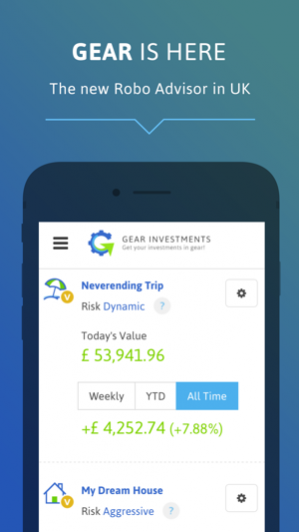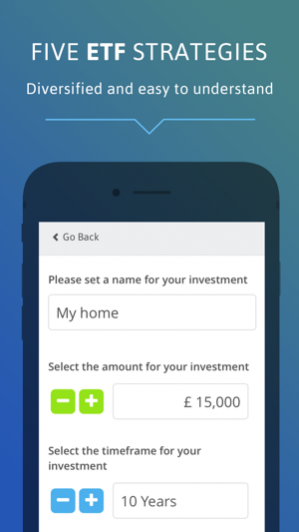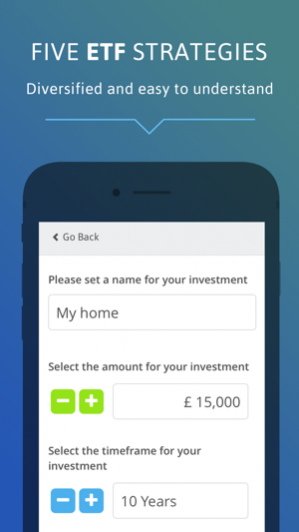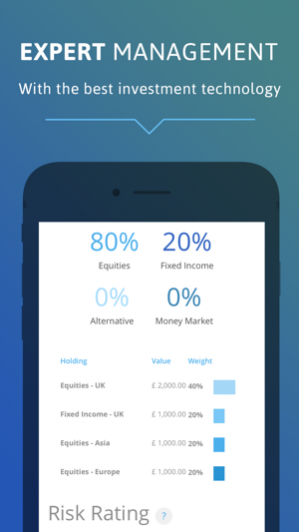Gear Investments 1.3.1
Continue to app
Free Version
Publisher Description
Gear Investments is an online discretionary wealth manager. We invest money in line with your risk profile and goals using an “active management approach”. Our approach involves ongoing market research and analysis to ensure your portfolio is balanced and optimized for the current market conditions. This “active management approach” differentiates Gear Investments from other online advisors in the UK market. By using technology, we can manage and grow your wealth for less than the cost of traditional financial services. We consider 10 main ideas for our robo-advisor: - Expert wealth managers to design the strategies. - Award winning software to create the portfolios. - Focus on capital preservation through diversification with regular rebalances. - Five different investment strategies depending on your risk profile. - Balance of risk and reward adjusting the asset allocation to your risk tolerance, goals and investment time frame. - Low fees, as we use flexible, transparent and inexpensive ETF. - Transparency and easy access to the information about your investments. - Jargon free information. - Appropriate profiling to determine your level of risk. - Investment from GBP 3,000. Get your investments in Gear!
Jul 5, 2017 Version 1.3.1 Bugs Fixed
About Gear Investments
Gear Investments is a free app for iOS published in the Accounting & Finance list of apps, part of Business.
The company that develops Gear Investments is Techrules, S.A.. The latest version released by its developer is 1.3.1.
To install Gear Investments on your iOS device, just click the green Continue To App button above to start the installation process. The app is listed on our website since 2017-07-05 and was downloaded 4 times. We have already checked if the download link is safe, however for your own protection we recommend that you scan the downloaded app with your antivirus. Your antivirus may detect the Gear Investments as malware if the download link is broken.
How to install Gear Investments on your iOS device:
- Click on the Continue To App button on our website. This will redirect you to the App Store.
- Once the Gear Investments is shown in the iTunes listing of your iOS device, you can start its download and installation. Tap on the GET button to the right of the app to start downloading it.
- If you are not logged-in the iOS appstore app, you'll be prompted for your your Apple ID and/or password.
- After Gear Investments is downloaded, you'll see an INSTALL button to the right. Tap on it to start the actual installation of the iOS app.
- Once installation is finished you can tap on the OPEN button to start it. Its icon will also be added to your device home screen.